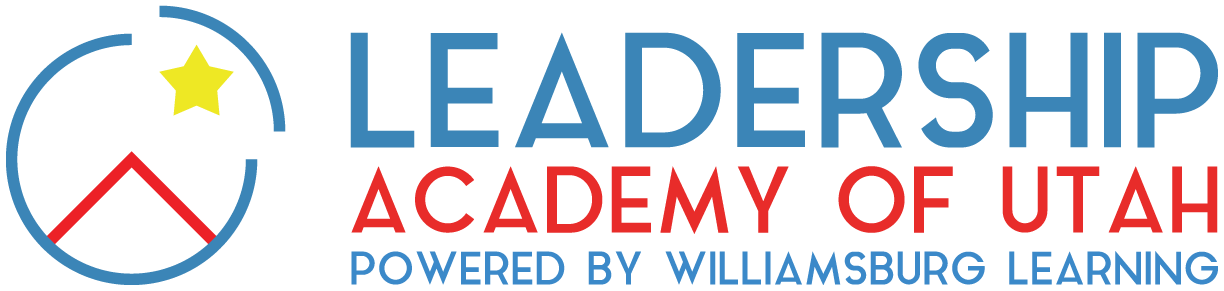In-Person Add-Ons
More Curriculum Options
Enrolling at LAU
Course Registration
Getting Started
Parents & Students
Quick Links
Have Questions?
Our Team is Here to Help
Department Emails
Director of Admin Services
HR Director, State Compliance, Title IX Coordinator
Linda Hansen | hr@lautah.org
Registrar
Applications, Enrollment, Registration
Angela Maloy | registrar@lautah.org
Executive Assistant & Communications Specialist
Weekly Emails, Remind Communications
Sharla Nelson | communications@lautah.org
Independent Studies & Funded Electives Coordinator
Program Course Approvals
Cynthia Hampton | independentstudies@lautah.org
School Counselor
Serves Students with Last Names A-L
Kate Chaney | kate@lautah.org
School Counselor
Serves Students with Last Names M-Z
Shauna Larson | shauna@lautah.org
Math Tutor
Math Tutoring
Miriam Shaw | miriam@lautah.org
Student Success Coordinator
Tutoring & 504 Coordinator
(661) 491-0063
Michele Elliott | studentsupport@lautah.org
Special Education Director
SpEd Services & IEP Coordinator
(801) 882-7163
Julissa Lundquist | speddirector@lautah.org
Supply Coordinator
Books
Melanie Capener | books@lautah.org
Assessment Director
State Testing and Assessments
Ashley Cabrera | assessments@lautah.org
Student Activities Coordinator
Melissa Manning | activities@lautah.org
Credit Recovery Coach
Nicoleen Richards | nicoleen@lautah.org
IT Equipment Specialist
LAU Chromebook/Laptop Use & Tech Repair
Monday to Friday 7:00 AM-3:00 PM MT
(435) 294-5242
David Olsen | laptops@lautah.org
LAU Governing Board
Please see the Board of Directors page.
Parents and students can message additional staff and mentors from within SIS and Canvas.
If you weren't able to find the right person from the list above, you can contact our main support line.

Customer Support
385-343-4111
Mon-Thurs: 9:00 AM-4:00 PM MT
Fri: 9:00 AM-1:00 PM MT
Closed weekends and holidays
LAU Clearfield Office Hours
Monday to Friday 8:00 AM-3:00 PM MT
or by appointment
Closed weekends, holidays, and during school events
Mailing Address
1366 South Legend Hills Drive, Ste. 190
Clearfield, Utah 84015
School Fax: (435) 215-7699
Tech Support
-
Need help with Canvas?
Student Help
If your student has questions about an assignment or course in Canvas, they should message their mentor within Canvas for help.
If your student is having trouble with Canvas itself, click “Help” in the bottom-left corner of their screen while logged into Canvas.
For help logging into Canvas, email or call Customer Support.
Parent “Observer” accounts
By default parents do not have their own Canvas accounts. You can create an “Observer” account by clicking this link, then clicking on “Click Here for An Account” in the top right corner. Follow the prompts to link to your student’s account. An observer account will allow you to view their assignments, syllabi, and more.
Parents can also view student progress and pacing in SIS under My Students.
-
Need help with SIS?
SIS is your primary tool at Williamsburg. Use SIS to register for courses, handle finances, view student progress, and message faculty and staff.
For help logging into SIS, email or call Customer Support.
-
Need help with your student's laptop or Chromebook?
For help with your student's loaned Leadership Academy of Utah laptop or Chromebook, please contact our IT Equipment Specialist.
Not Sure Who to Contact?
Customer Support can direct you to the right team member.
Call, email, or chat with us today!
Office Hours
Mon-Fri: 8:00 AM-3:00 PM MT (or by appointment)
Closed weekends, holidays, and during school events
Mailing Address
1366 South Legend Hills Drive, Ste. 190
Clearfield, Utah 84015
School Fax
435 215-7699
385-343-4111
Business Hours
M-Th: 9:00 AM-4:00 PM MT
Fri: 9:00 AM-1:00 PM MT
Closed weekends and holidays
© 2026 Leadership Academy of Utah
Utah State Board of Education (USBE) Internal Audit Information: (801) 538-7813 | audit@schools.utah.gov | Complaint form
Complaints or concerns can be filed by following the process as outlined here. Hotline Complaints go directly to the State Board of Education Internal Audit Department and may be referred back to the LEA.